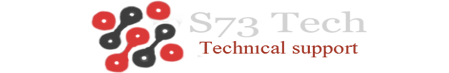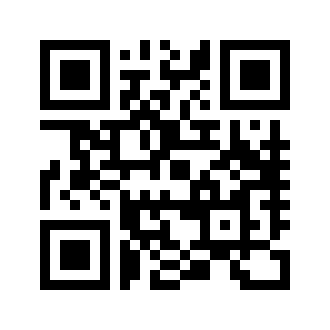09-17-2023, 12:34 PM
VMWare Hatası windows 10 içinde çalıştırma esnasında HyperV Çözümü.
1. In search box type "gpedit" then Goto - Computer Configuration - Administrative Templates - System - Device Guard - Turn on Virtualization Based Security. Now Double click that and "Disable"
2. In search box, type Turn Windows features on or off, now uncheck Hyper-V and restart system.
3. Open Registry Editor by typing regedit in search box, now Go to HKEY_LOCAL_MACHINE\System\CurrentControlSet\Control\DeviceGuard. Add a new DWORD value named EnableVirtualizationBasedSecurity and set it to 0 to disable it.
Next Go to HKEY_LOCAL_MACHINE\System\CurrentControlSet\Control\LSA. Add a new DWORD value named LsaCfgFlags and set it to 0 to disable it.
4. Open command prompt as a administrator and type the following commands
bcdedit /create {0cb3b571-2f2e-4343-a879-d86a476d7215} /d "DebugTool" /application osloader
Then copy paste the rest below and press enter
bcdedit /set {0cb3b571-2f2e-4343-a879-d86a476d7215} path "\EFI\Microsoft\Boot\SecConfig.efi"
bcdedit /set {bootmgr} bootsequence {0cb3b571-2f2e-4343-a879-d86a476d7215}
bcdedit /set {0cb3b571-2f2e-4343-a879-d86a476d7215} loadoptions DISABLE-LSA-ISO,DISABLE-VBS
bcdedit /set hypervisorlaunchtype off
Now, Restart your system.
1. In search box type "gpedit" then Goto - Computer Configuration - Administrative Templates - System - Device Guard - Turn on Virtualization Based Security. Now Double click that and "Disable"
2. In search box, type Turn Windows features on or off, now uncheck Hyper-V and restart system.
3. Open Registry Editor by typing regedit in search box, now Go to HKEY_LOCAL_MACHINE\System\CurrentControlSet\Control\DeviceGuard. Add a new DWORD value named EnableVirtualizationBasedSecurity and set it to 0 to disable it.
Next Go to HKEY_LOCAL_MACHINE\System\CurrentControlSet\Control\LSA. Add a new DWORD value named LsaCfgFlags and set it to 0 to disable it.
4. Open command prompt as a administrator and type the following commands
bcdedit /create {0cb3b571-2f2e-4343-a879-d86a476d7215} /d "DebugTool" /application osloader
Then copy paste the rest below and press enter
bcdedit /set {0cb3b571-2f2e-4343-a879-d86a476d7215} path "\EFI\Microsoft\Boot\SecConfig.efi"
bcdedit /set {bootmgr} bootsequence {0cb3b571-2f2e-4343-a879-d86a476d7215}
bcdedit /set {0cb3b571-2f2e-4343-a879-d86a476d7215} loadoptions DISABLE-LSA-ISO,DISABLE-VBS
bcdedit /set hypervisorlaunchtype off
Now, Restart your system.